Fill out your details and we'll call you back
Fill out your details and we'll call you back
* indicates required fields
"*" indicates required fields
Fronius Primo GEN24 + Symo GEN24
Fronius is an industry leader when it comes to providing peak solar performance through efficient and innovative solutions
Volteam is proud to partner with Fronius to bring you the Primo GEN24 and Symo GEN24 inverters. Whether it’s a single-phase inverter for smaller systems or a three-phase one for larger systems, we have the perfect fit for your needs, with 2 MPP trackers and IP66 protection.
- Single-phase and three-phase inverter options
- 2 MPP trackers
- IP 66 protection
- Flexibility for homes and commercial installations
- 3-12 kW power classes
- 230/400 AC Voltage
- Hybrid inverters for battery storage or backup power

Fronius Primo GEN24 + Symo GEN24 Inverter Features and Benefits
Flexibility
- Single-phase and three-phase solutions for homes and businesses of different sizes
- DC input voltage ranging from 65 V to 600 V and 80 V to 1000V
Power
- Find the solution for you with 3 to 6 kW and 6 to 12 kW power classes
- AC voltage of 230 V and 230/400 V
Backup Power
- Hybrid inverters that can integrate battery storage or backup power from a PV point
- Offers backup power to a dedicated socket during a blackout
Durability
- Built to last with sturdy construction and high-quality components.
- Robust design withstands extreme temperatures, dust, and moisture.
Fronius Inverter Overview
Discover how the Primo GEN24 and Symo GEN24 systems compare.

Primo GEN24 Inverter
The Primo GEN24 inverter is ideal for smaller homes, thanks to its single-phase design, which makes it more compact and lightweight. It’s well known for its versatility and high performance as it can easily accommodate different roof orientations and module configurations.
Phase
Single-phase
Power Class
3-6 kW
AC Voltage
230 V
DC Input Voltage
65 V – 600 V
MPP Trackers
2
Backup Power
Single-phase backup only
Protection Rating
IP 66
Installation
Indoor and outdoor installation
Weight
15.4 kg
Dimensions
474 x 530 x 165 mm
Certificates and Compliance
Warranty
10-year Warranty

Symo GEN24 Inverter
Highly efficient, the Symo GEN24 inverter is suitable for both residential and commercial applications, featuring a three-phase design. The range of power ratings makes it a versatile option, and it features a user-friendly design with a snap-in setup for easy installation.
Phase
Three-phase
Power Class
6-12 kW
AC Voltage
230/400 V
DC Input Voltage
90 V – 1000 V
MPP Trackers
2
Night time consumption
< 1 W
Protection Rating
IP66
Installation
Indoor and outdoor installation
Weight
23.4 kg
Dimensions
529 x 595 x 180 mm
Certificates and Compliance
ÖVE / ÖNORM E 8001-4-712, DIN V VDE 0126-1-1/A1, VDE AR N 4105, IEC 62109-1/-2, IEC 62116, IEC 61727, AS 3100, AS 4777-2, AS 4777-3, CER 06-190, G98, G99, UNE 206007-1, SI 4777, CEI 0-21, NRS 097
Warranty
10-year Warranty
PROCESS
Our Solar Solutions Process
At Volteam Electric, we make going solar a seamless and enjoyable experience. Here’s a step-by-step guide to our solar solutions process
Step 1
Share Your Details
Step 2
Schedule Site Visit
Next, we’ll arrange an in-person consultation and site visit.
Our team will assess your property and discuss your solar goals, ensuring we understand your unique requirements.
Step 3
Receive a Quotation
After the site visit, we will provide you with a detailed quotation outlining the recommended solar solutions, including costs and potential savings.
Step 4
Confirm Installation Details
Once you’ve reviewed the quotation and are ready to proceed, we’ll confirm the installation date and finalize the price.
We ensure complete transparency, so you know exactly what to expect.
Step 5
Installation
On the scheduled date, our professional team from Volteam Electric will arrive at your property to install your solar system.
We handle all aspects of the installation process with expertise and care.
Step 6
Enjoy the Benefits
Now it’s time to enjoy the benefits of your new solar system! Experience greater savings on your energy bills, and stay in touch with Volteam Electric for any maintenance or repair needs. We’re here to support you every step of the way!
Why You Should Choose Volteam
Why You Should Choose Volteam Electric
CEC Accredited Solar Installers
Customisable plans
We offer flexible and customisable plans depending on your solar power needs and budget.
30-Day Price Beat Guarantee
Solar Battery Specialists
Take charge of your energy production and gain independence from big energy companies. We also offer upgrades and solutions for solar batteries.
Smart EV Charger Installations
Industry leading support
Our electricians and experts are always ready to answer your concerns and inquiries.
CEC Accredited Solar Installers
Customisable plans
We offer flexible and customisable plans depending on your solar power needs and budget.
30-Day Price Beat Guarantee
Solar Battery Specialists
Take charge of your energy production and gain independence from big energy companies. We also offer upgrades and solutions for solar batteries.
Smart EV Charger Installations
Industry leading support
Our electricians and experts are always ready to answer your concerns and inquiries.
Learn More
Frequently Asked Questions

How to connect a Fronius inverter to WiFi?
Connect your Fronius inverter to your WiFi by following the steps below:
- Activate WiFi access point on your inverter.
- Find the inverter on your device’s WiFi network section and select. Enter the default password, 12345678, if it asks for one.
- Once connected, open your browser and type in the IP address in the URL bar, which should be http://192.168.250.181. For smartphone users, download the solar.web app from the App store to get access.
- Fronius’ web interface will then open. From there, select ‘Settings’, find ‘Network’, and choose your home’s WiFi Network. You’ll need to provide your WiFi password, then click ‘Set’ and click the check mark under ‘Network Interfaces’ to save.
Where are Fronius inverters made?
Fronius inverters are made in Austria where the solar company was founded. Fronius implements the highest standards and strict protocols when it comes to their products that they keep most of their production within Austria.
How to change WiFi on a Fronius inverter?
Similar to how to connect your Fronius inverter to your home WiFi, making changes on your WiFi setting follows the same guidelines.
- Activate WiFi access point on your inverter.
- Find the inverter on your device’s WiFi network section and select. Enter the default password, 12345678, if it asks for one.
- Once connected, open your browser and type in the IP address in the URL bar, which should be http://192.168.250.181. For smartphone users, download the solar.web app from the App store to get access.
- Fronius’ web interface or Datamanager will then open. From there, select ‘Settings’, then ‘WiFi Settings’. From a list of available WiFi networks, choose your new network. Enter the password for the new WiFi network and save.
How to reset a Fronius inverter?
To reset your Fronius inverter, turn off your AC isolator, followed by your DC isolator. It’s important to wait for your system to completely power down, taking around 15 to 30 seconds. Power the inverter back on by turning on your DC isolator again, followed by your AC isolator. Allow your system to reboot, which can take a couple of minutes.
Are Fronius inverters noisy?
While Fronius inverters are generally quiet, their use of a fan for active cooling generates some noise. The brighter the sun, the noisier they’ll get.
What is the Fronius inverter price?
The Fronius inverter price varies depending on the model and power output. But just to have an idea, the approximate costs of Fronius inverters in Australia ranges from $1,500 to $5,000.
Calculate potential savings with solar!
Solar Installation in Brisbane
Where you'll find us in Brisbane
Volteam Electric delivers residential and commercial solar projects, covering Solar Power Systems, Battery Systems, EV Charging Stations, and Electrical Service and Maintenance in Brisbane, Queensland.
Reviews